🌈How to connect Azure Vnet on OSX
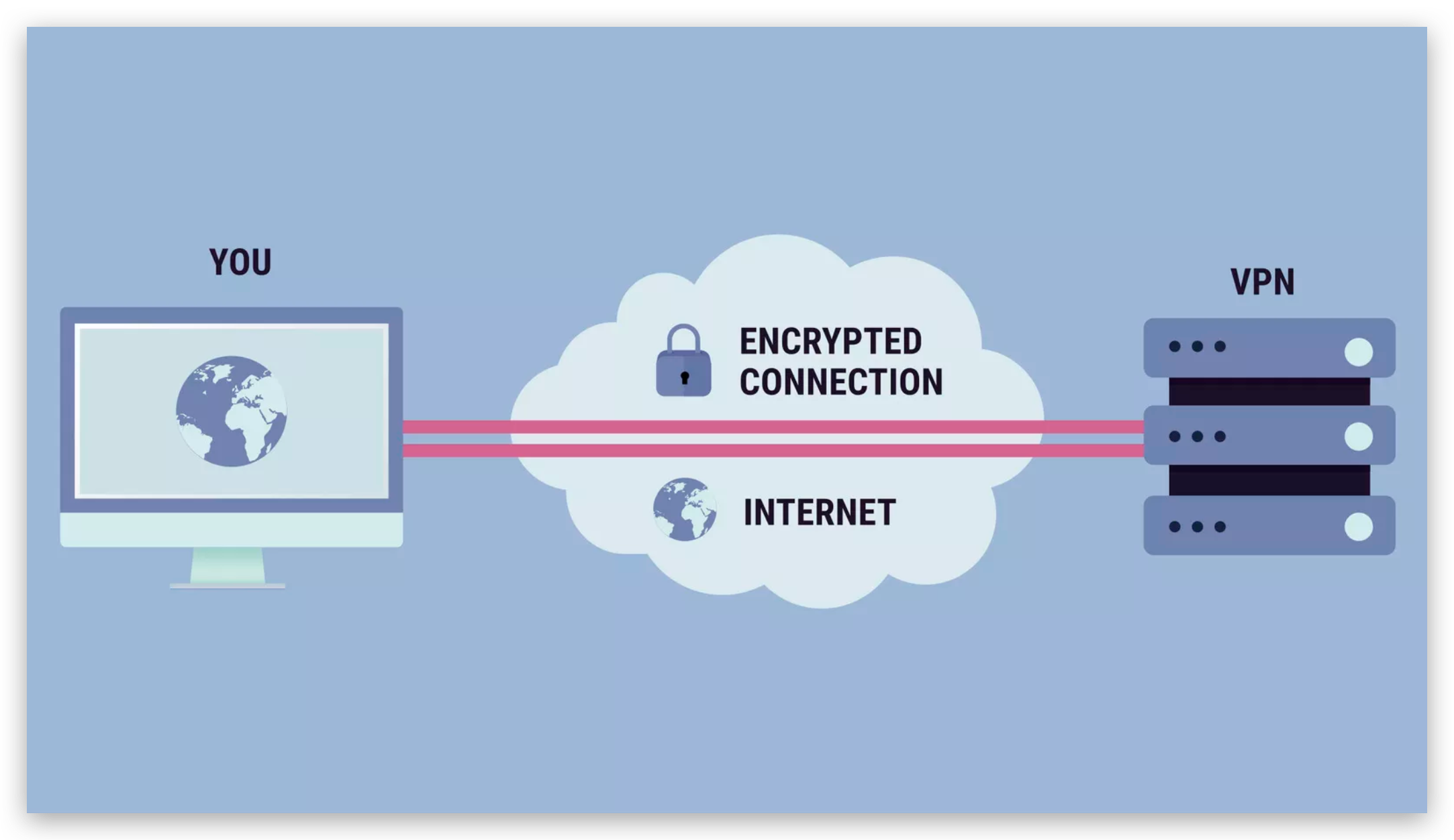
Intro
Company decided to use certificate as the authentication to our cloud resources , unlike the windows , OSX must manually set up the IKeV2 VPN
Step 1
Download your installation scripts on Azure Portal
Open the folder "Generic"
find the file "vpnSettings.xml"and the "VpnServerRoot.cer"
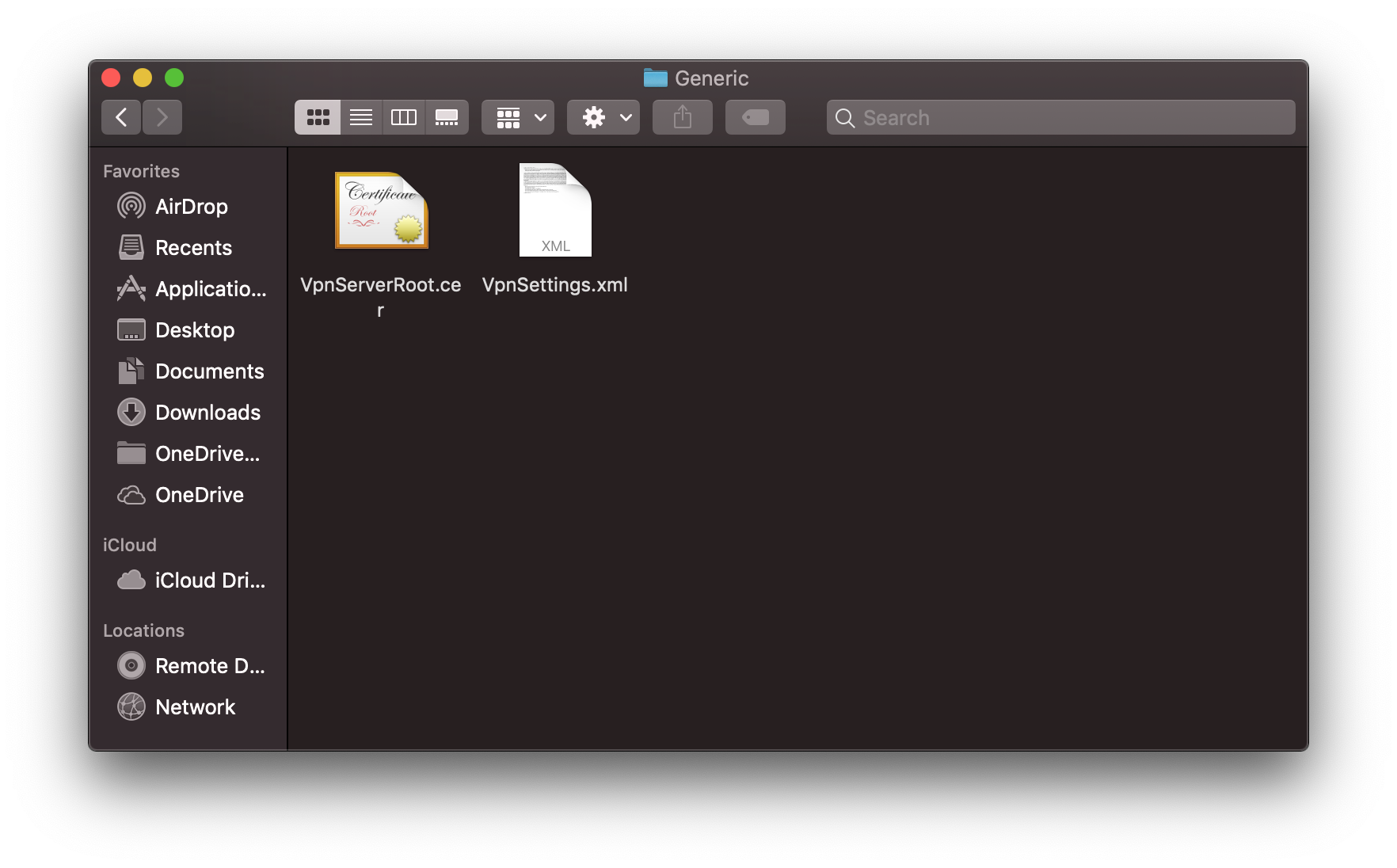
Import the "VpnServerRoot.cer" and open the "vpnSettings.xml"
Copy the "vpnserver" name , like this :
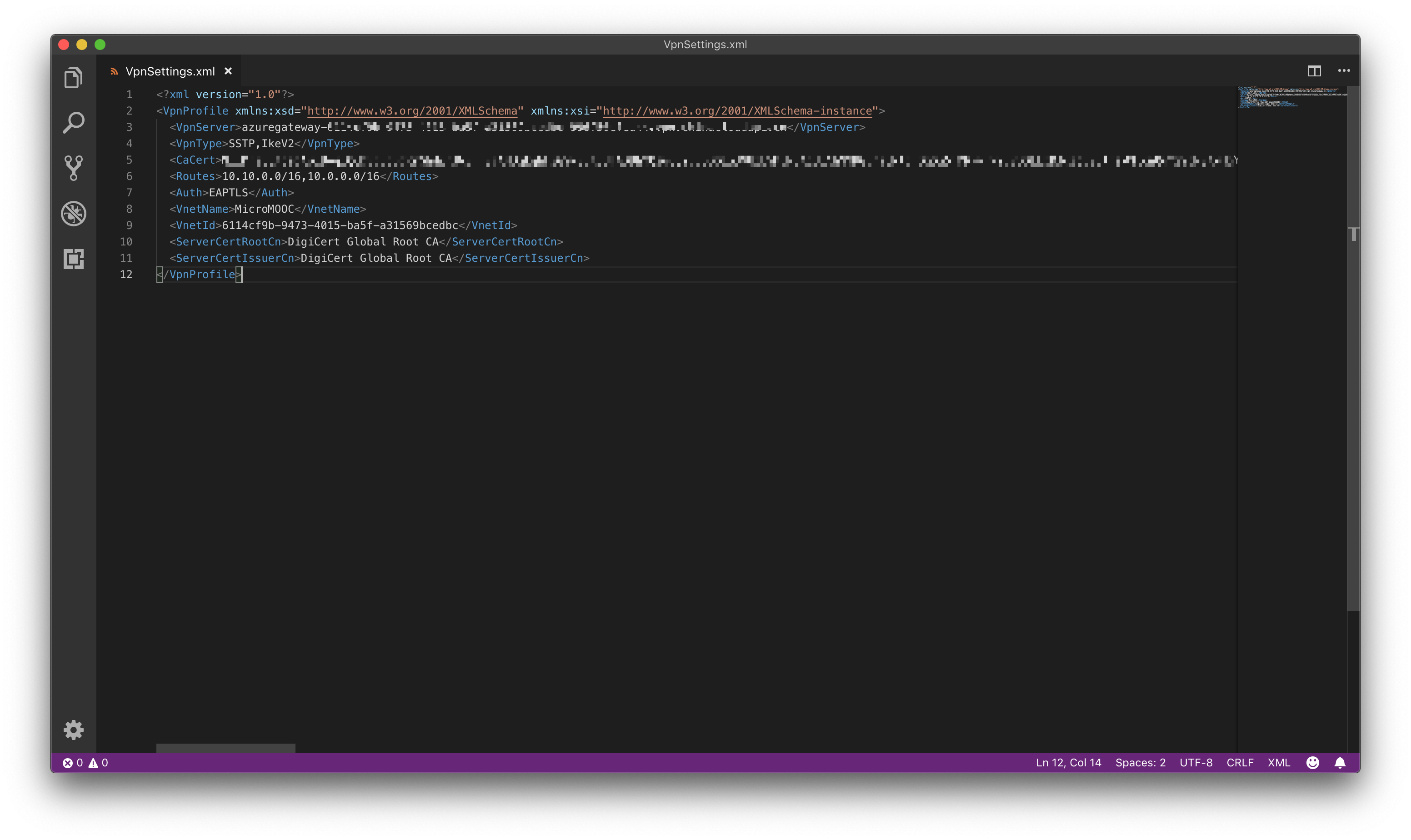
Step 2
Import your xx.pfx certificate that your selfsigned
In OSX, open Keychains and on the left side select Certificates
You can see all the certificates you imported
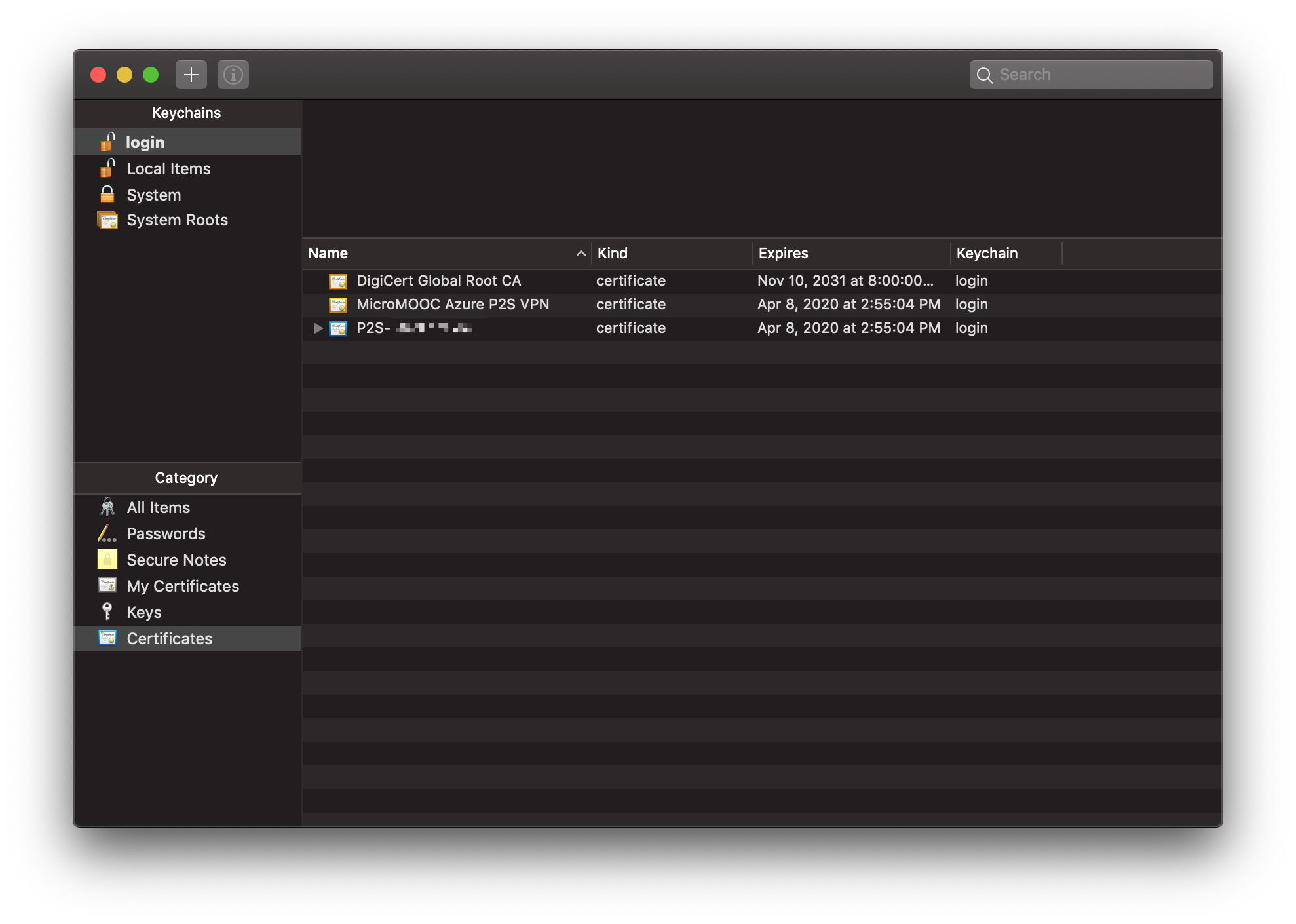
Step 3
Open System Preference
Select Network
Click the "+" on the bottom to add a new configuration and settings like this:
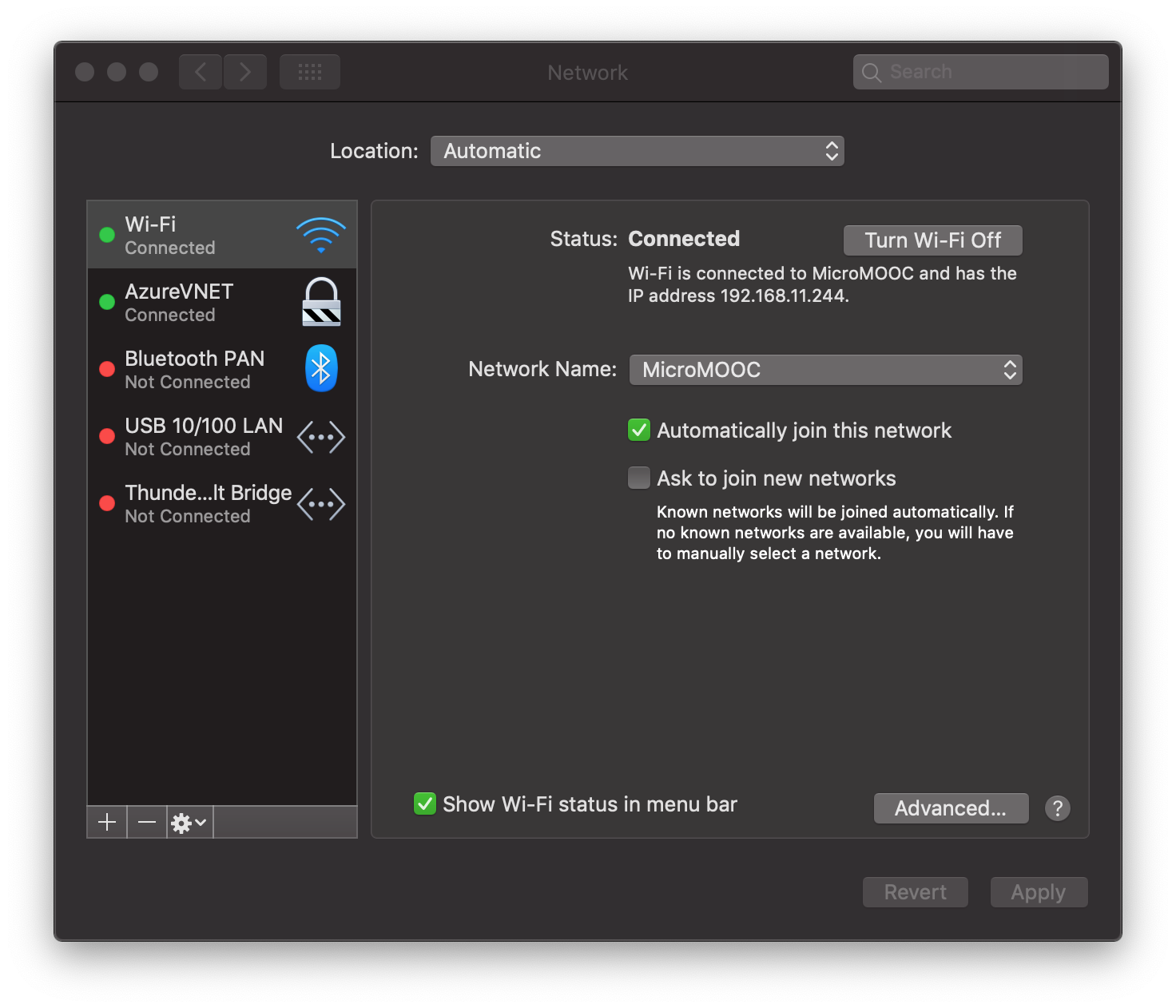
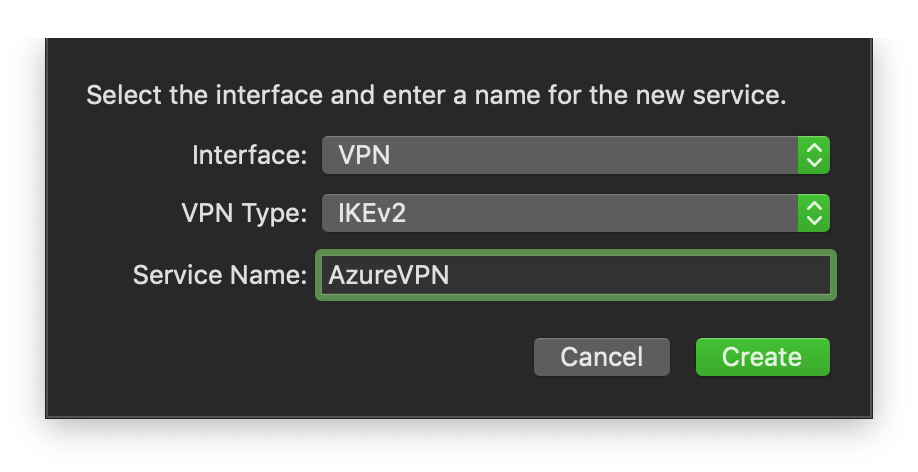
Click Create to create a new IKEv2 VPN connection
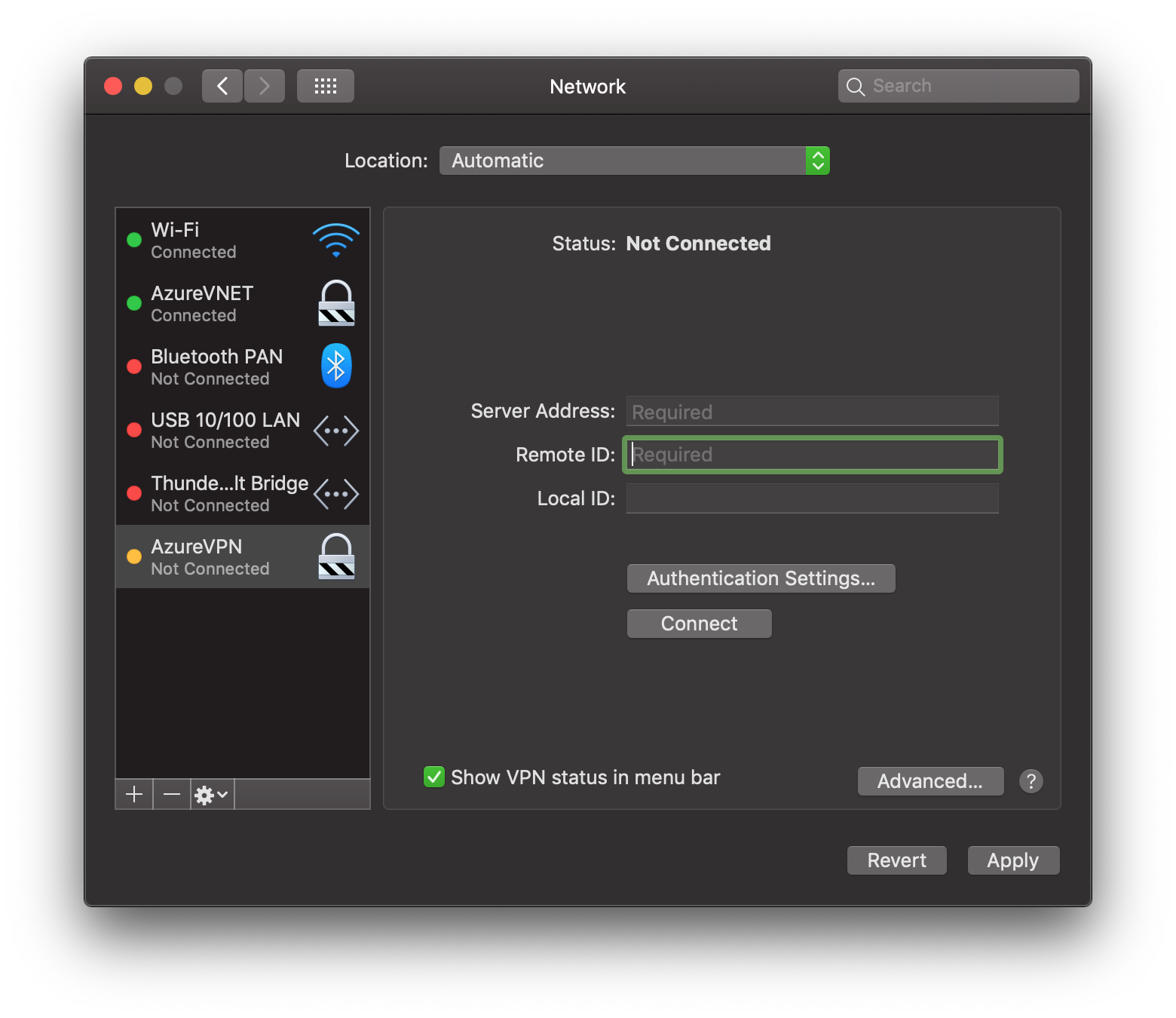
In the Server Address and Remote ID fill in the vpnname copied in the vpnSettings.xml
Like this:
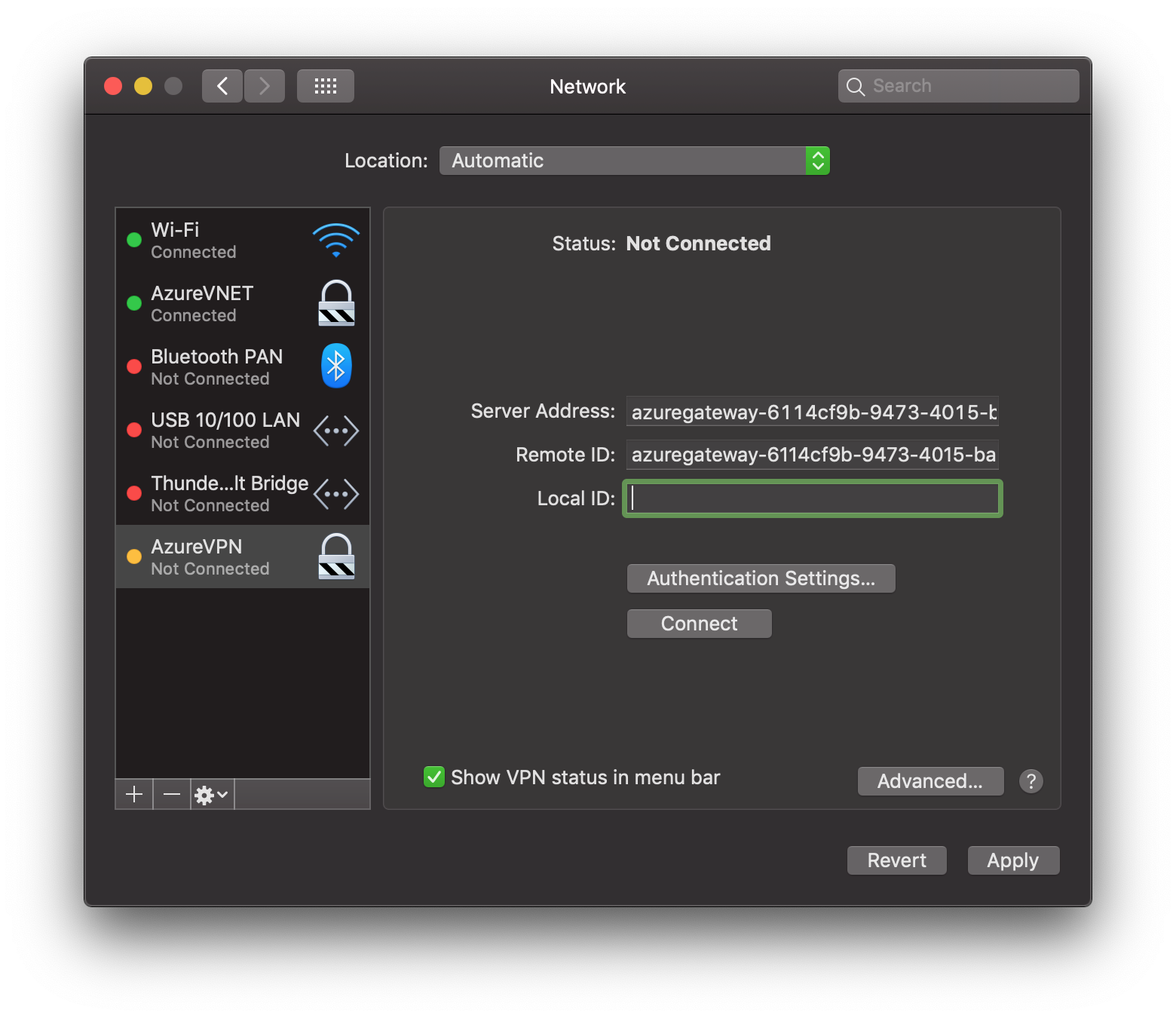
Go to the Authenticaion Settings
Choose type as Certificate
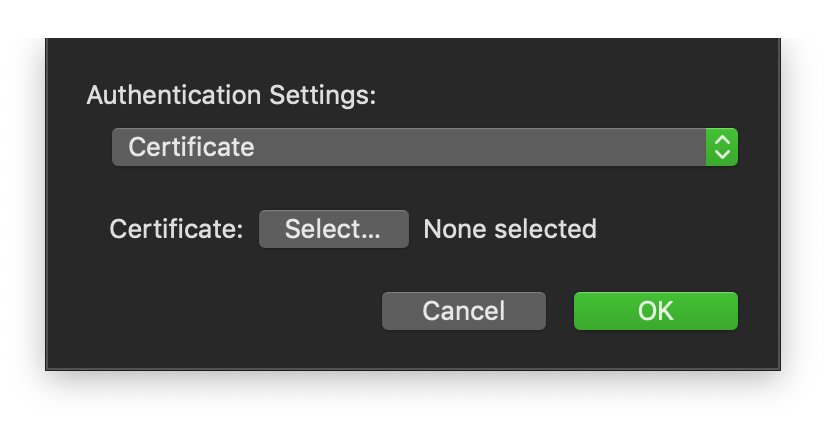
And select your Certificate click Continue
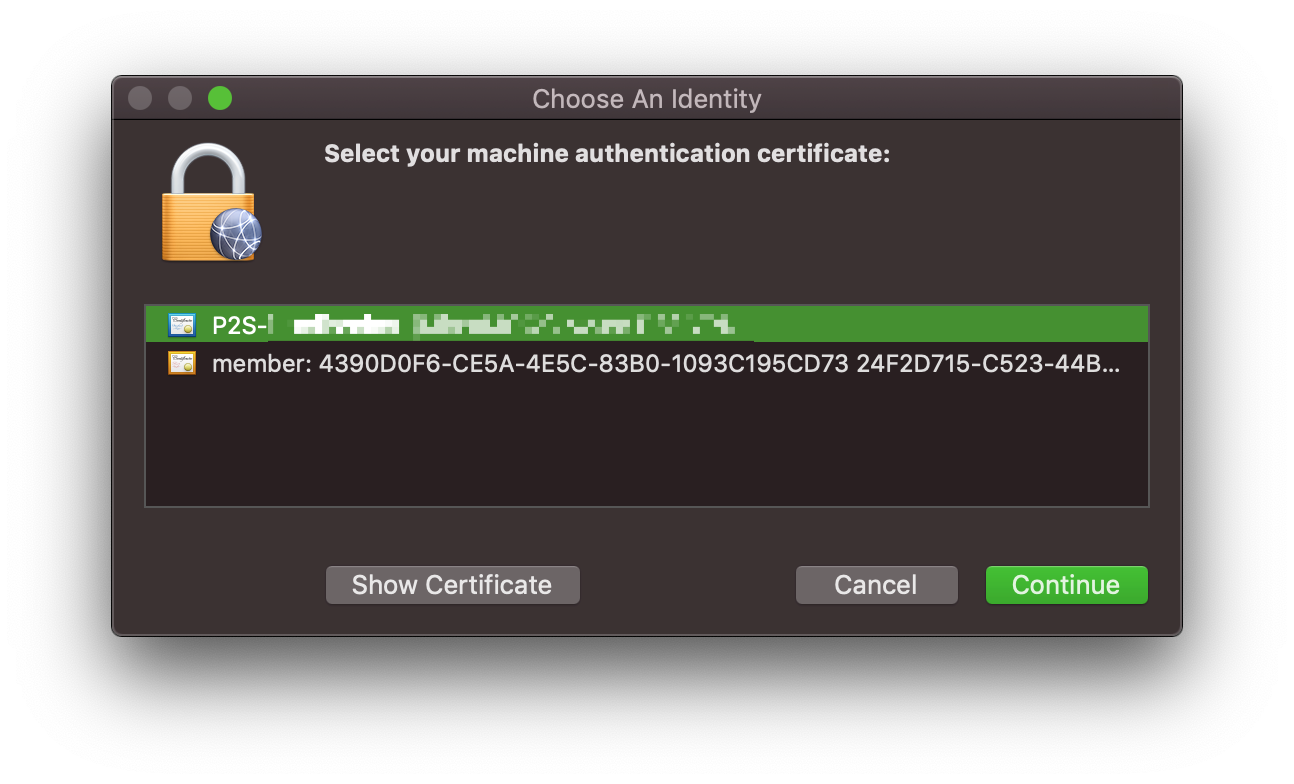
In the Local ID fill in your Certificate name like this
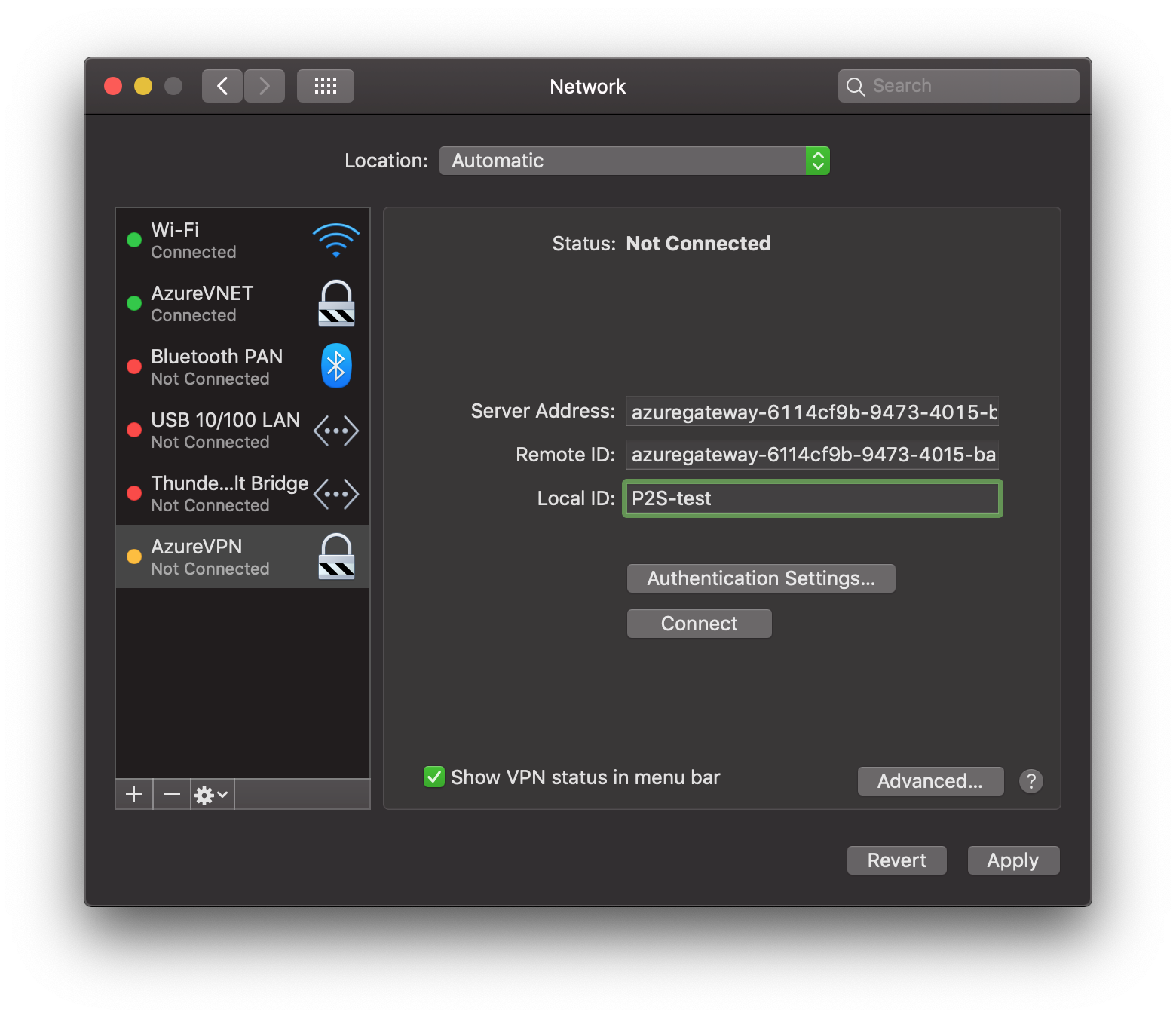
Click Apply
After this click Connect and if nothing's wrong , you can connect to your Azure Vnet!
Reference link
https://docs.microsoft.com/en-us/azure/vpn-gateway/point-to-site-how-to-vpn-client-install-azure-cert
Gitalking ...