🌈Customize Your office365

2019-04-26 · 2 min read
Office365
Decide your own installation
打开https://config.office.com

点击创建新的配置
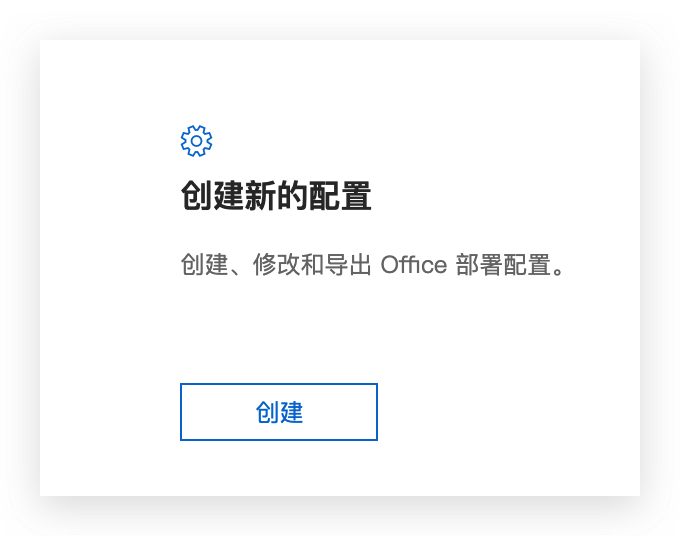
可以根据自己的订阅类型和安装喜好选择需要安装的版本和app
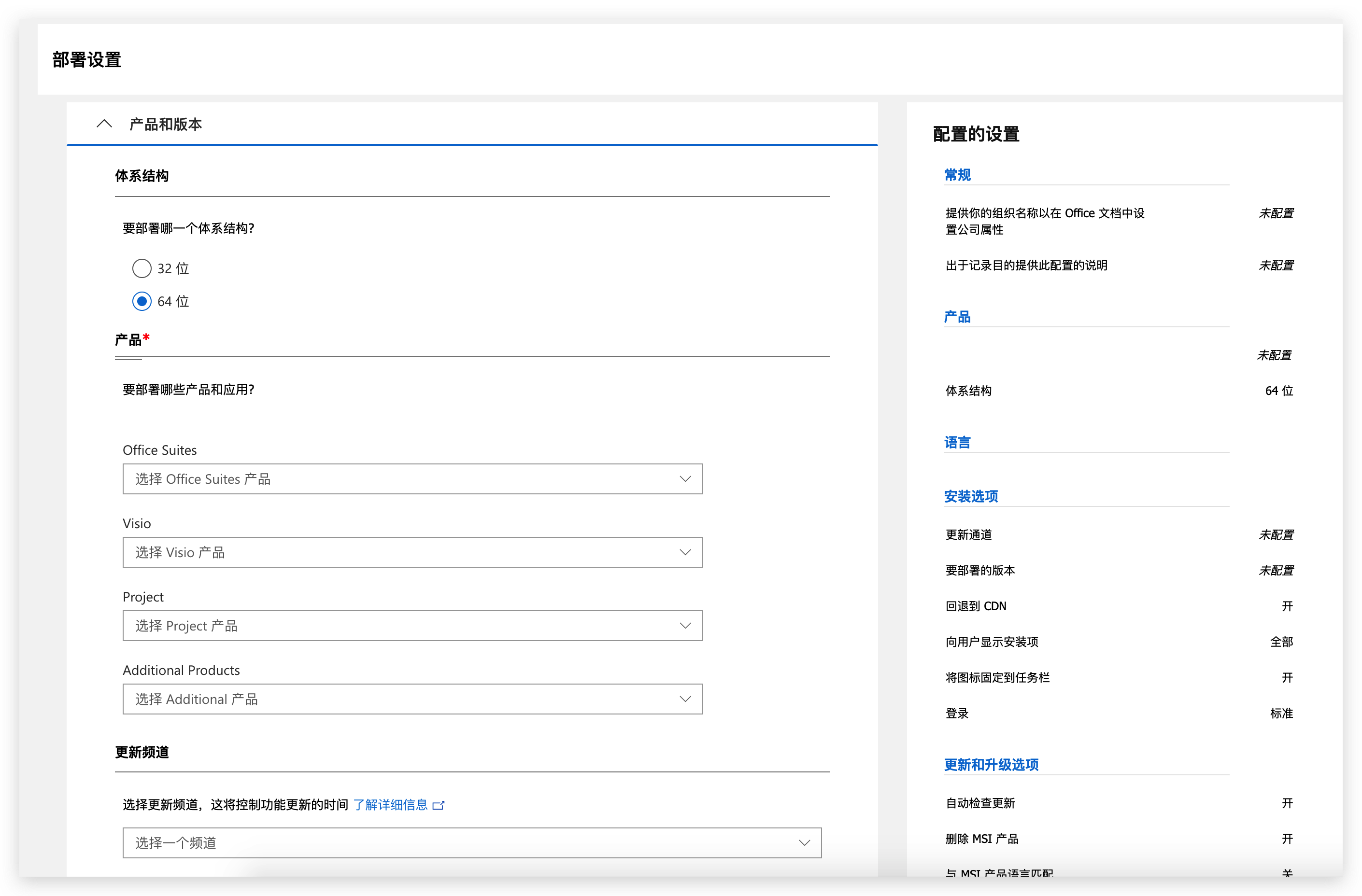
最后配置完成之后,选择导出,生成一个xml文件
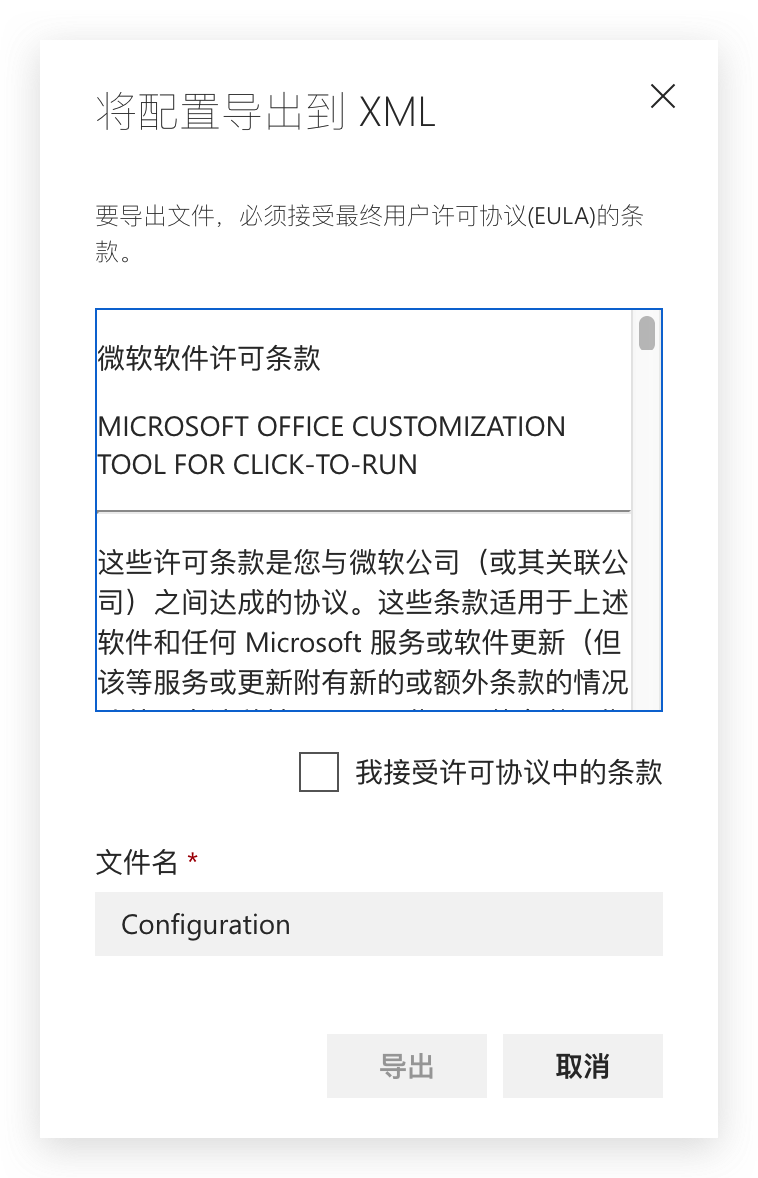
XML示例:
<!-- Office 365 client configuration file sample. To be used for Office 365 ProPlus apps,
Office 365 Business apps, Project Pro for Office 365 and Visio Pro for Office 365.
For detailed information regarding configuration options visit: http://aka.ms/ODT.
To use the configuration file be sure to remove the comments
The following sample allows you to download and install the 64 bit version of the Office 365 ProPlus apps
and Visio Pro for Office 365 directly from the Office CDN using the Monthly Channel
settings -->
<Configuration>
<Add OfficeClientEdition="64" Channel="Monthly">
<Product ID="O365ProPlusRetail">
<Language ID="MatchOS" />
<ExcludeApp ID="Access" />
<ExcludeApp ID="Publisher" />
<ExcludeApp ID="Groove" />
<ExcludeApp ID="OneDrive" />
<ExcludeApp ID="Teams" />
</Product>
<Product ID="ProjectPro2019Retail">
<Language ID="MatchOS" />
</Product>
</Add>
<Updates Enabled="TRUE" Channel="Monthly" />
<!-- <Display Level="None" AcceptEULA="TRUE" /> -->
<!-- <Property Name="AUTOACTIVATE" Value="1" /> -->
</Configuration>
配合office-deployment-tool使用,下载链接
替换掉里面start-install.bat文件里的xml运行即可
Gitalking ...